
Say “NO!” to iPhone Roaming Charges!
When traveling, high roaming iPhone charges can run bills up into hundreds or thousands of dollars over your regular plan. How can you avoid these charges and keep your phone on during travel? Simple - just make sure you aren’t getting charged ridiculous overages for using data.
International iPhone Roaming Plans
One way to drop costs is to have an international data plan for roaming. AT&T has a plan for $30 per 120 MB used. With Sprint, it’s more costly - $40 for 40 MB or $80 for 85 MB - with a whopping $10 for every MB over that. Verizon is more reasonable with a flat $25 per 100 MB rate - compared to more than $20 for 1 MB for overages without a global plan.
Disabling Data for Roaming iPhone
For occasional travel, however, having to upgrade and downgrade your plan continually can be a hassle. Instead, you could simply disable data on your phone, eliminating accidental usage on a 3G network, and access free wifi instead.
By default, the setting for international data roaming will typically be in the “OFF” position. Check the settings on your particular device before traveling abroad. Turning data roaming “OFF” blocks email, browsing, visual voicemail and downloads Tap on: Settings>General>Cellular> Data Roaming (toggle to “OFF”).

WiFi Finder Apps
Now that you’ve disabled the ability to use your data plan on your iPhone, you need to find a free wifi network.
Apps like Ji-Wire wifi finder app also helps you locate hotspots close to you, with an added benefit! Make sure you download the map before turning your data access off. Then you can access the hotspot map while offline to find a place to hop on wifi.
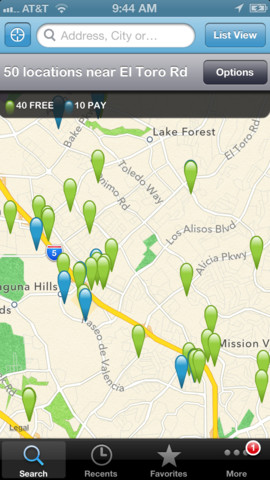
WiFi Calling and Texting Apps for iPhone
Once you are on wifi, an app is what you need to make calls and text your friends! These apps make what would be expensive roaming iPhone calls cheap or even free.
Rebtel’s iPhone app allows free calls to other Rebtel users and keeps you from having to pay international roaming charges on most other calls, saving you up to 98%! The other person doesn’t even have to have an iPhone - almost any smartphone or even a PC will do.

Skype’s app for iPhone works fine over wifi and you can load up on credits from anywhere. Making calls with Skype is cheap and convenient, but call quality is sometimes iffy.

WhatsApp is another app that allows you to benefit from free wifi connections. With this app you can send free text messages, include images and smileys, or even do group chats with your freinds, who also have the app.

Stop paying for data iPhone roaming overages and expensive plans. All you need to use your iPhone when traveling is a simple app and a hotspot!